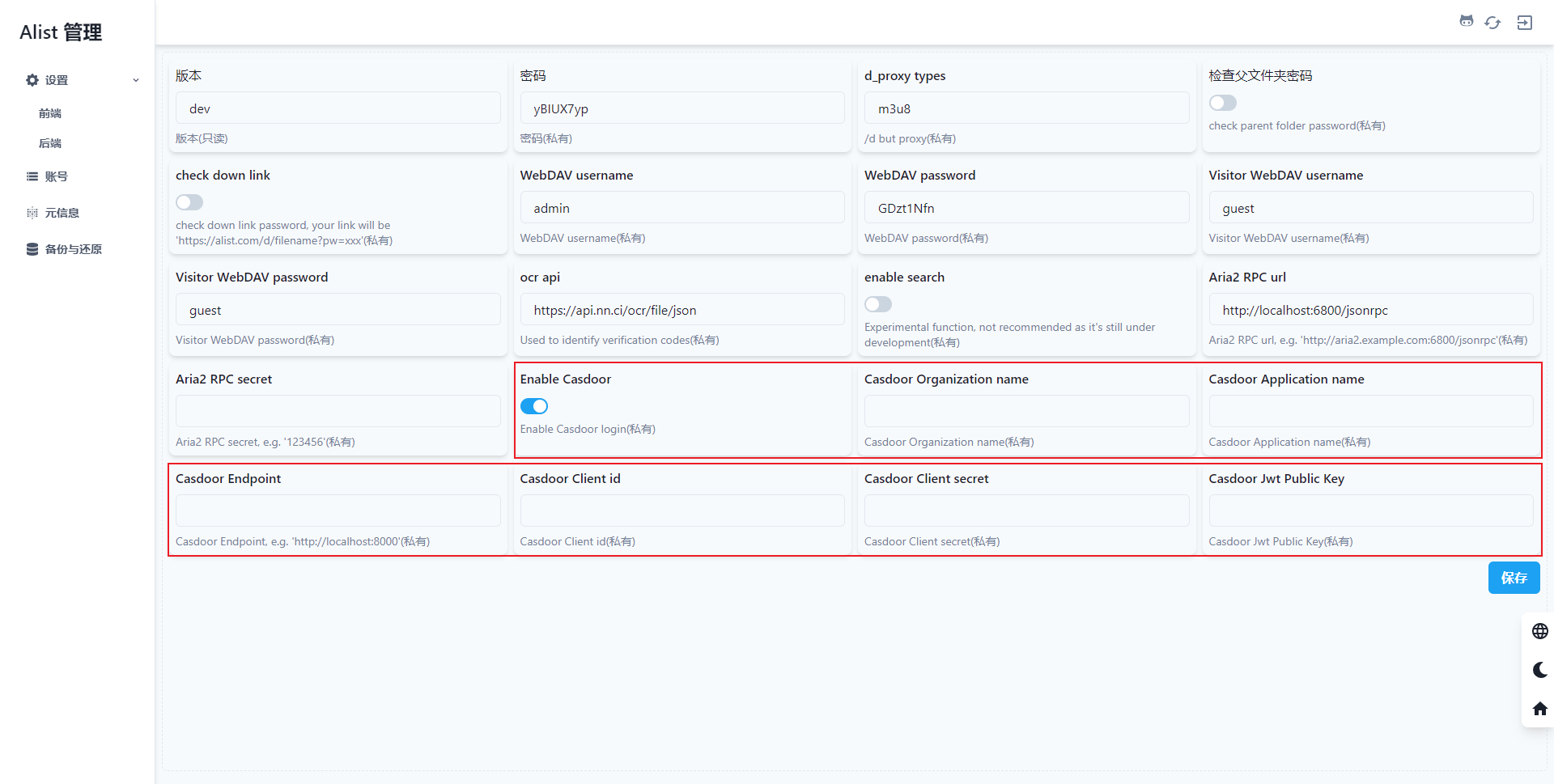Casdoor SSO
Casdoor settings
Login to Casdoor
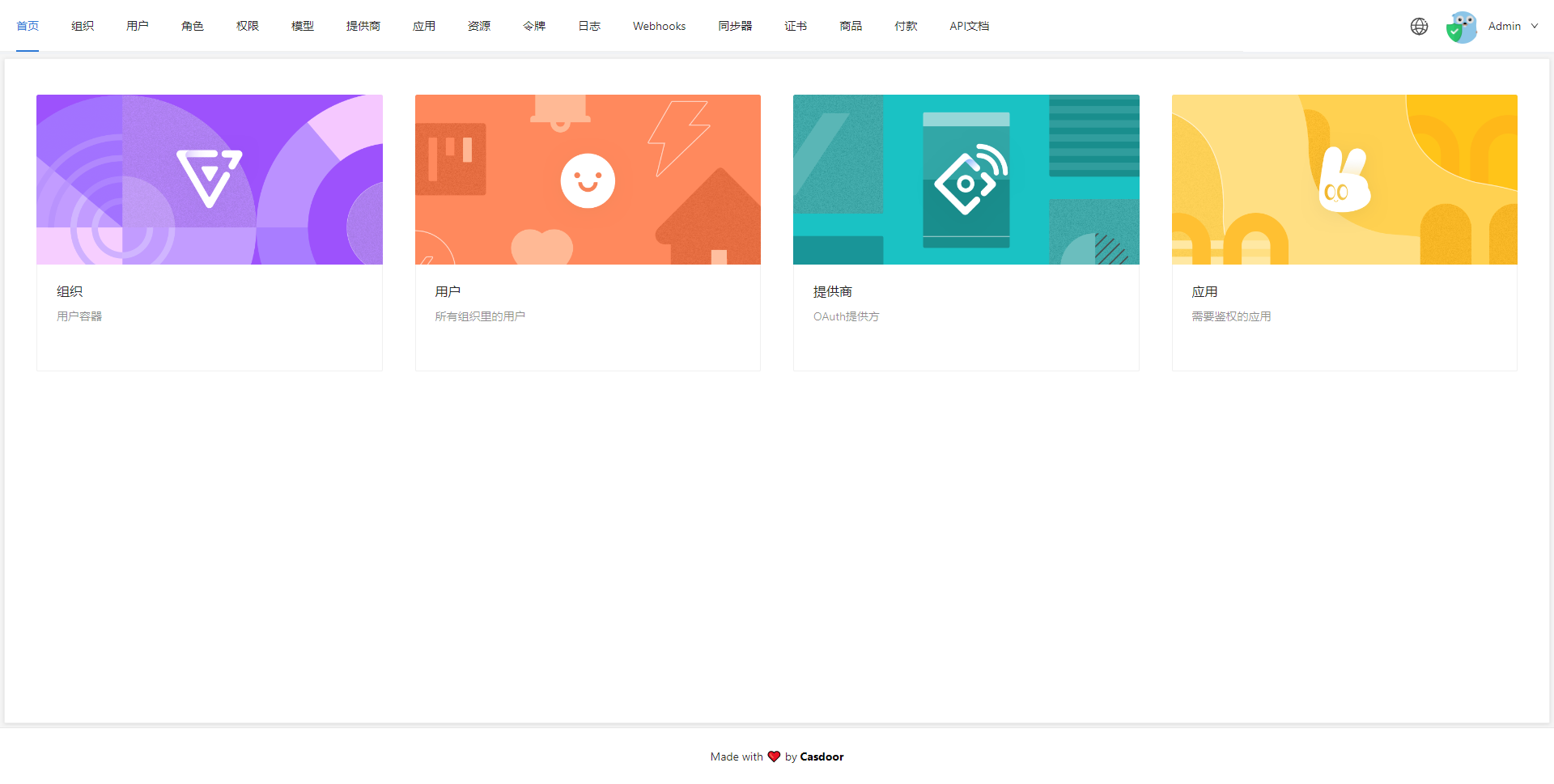
Create an organization
Click the Organization on the top bar, click the Add button on the table, and after setting the organization information, click the Save and Exit button.
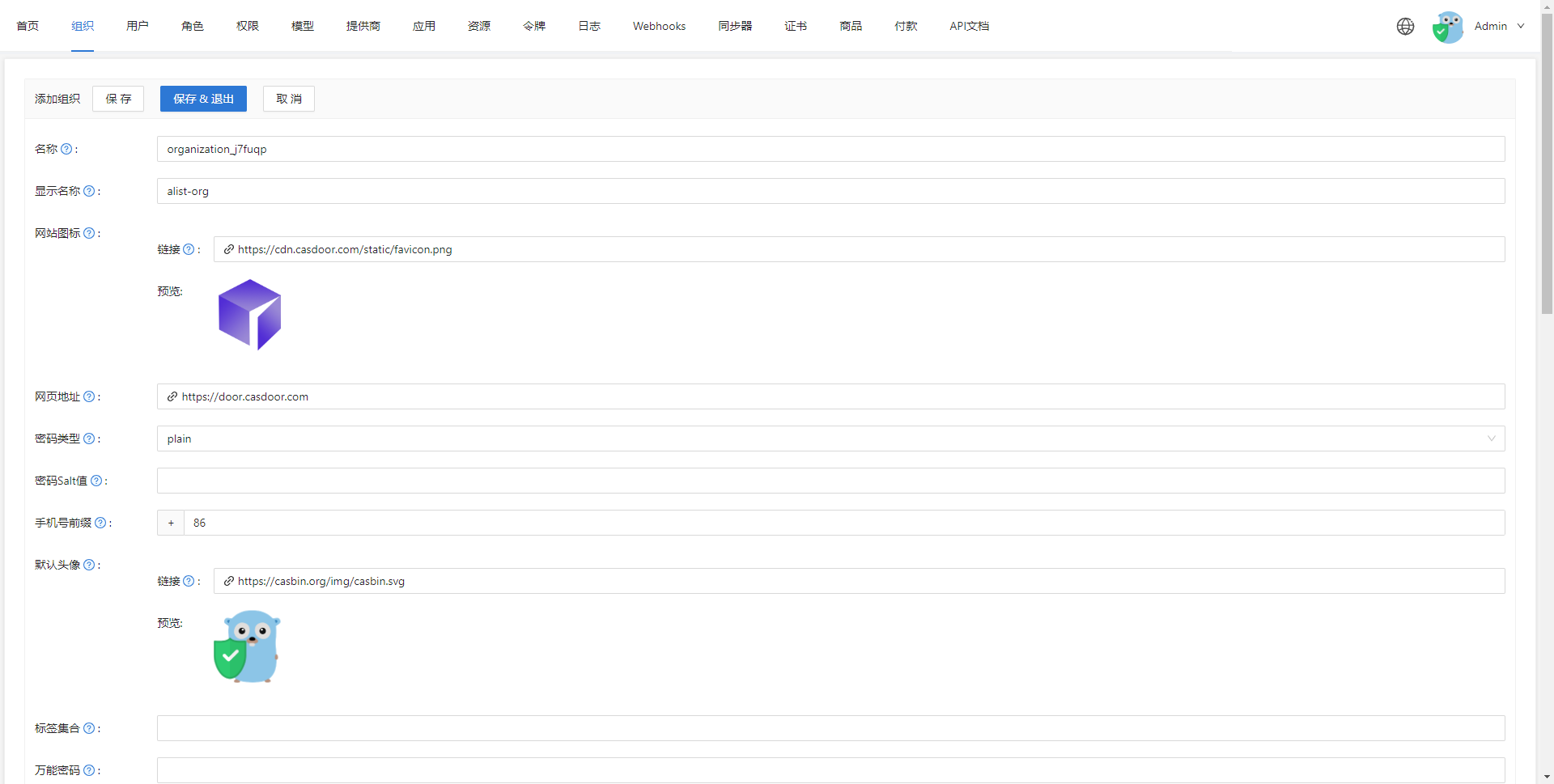
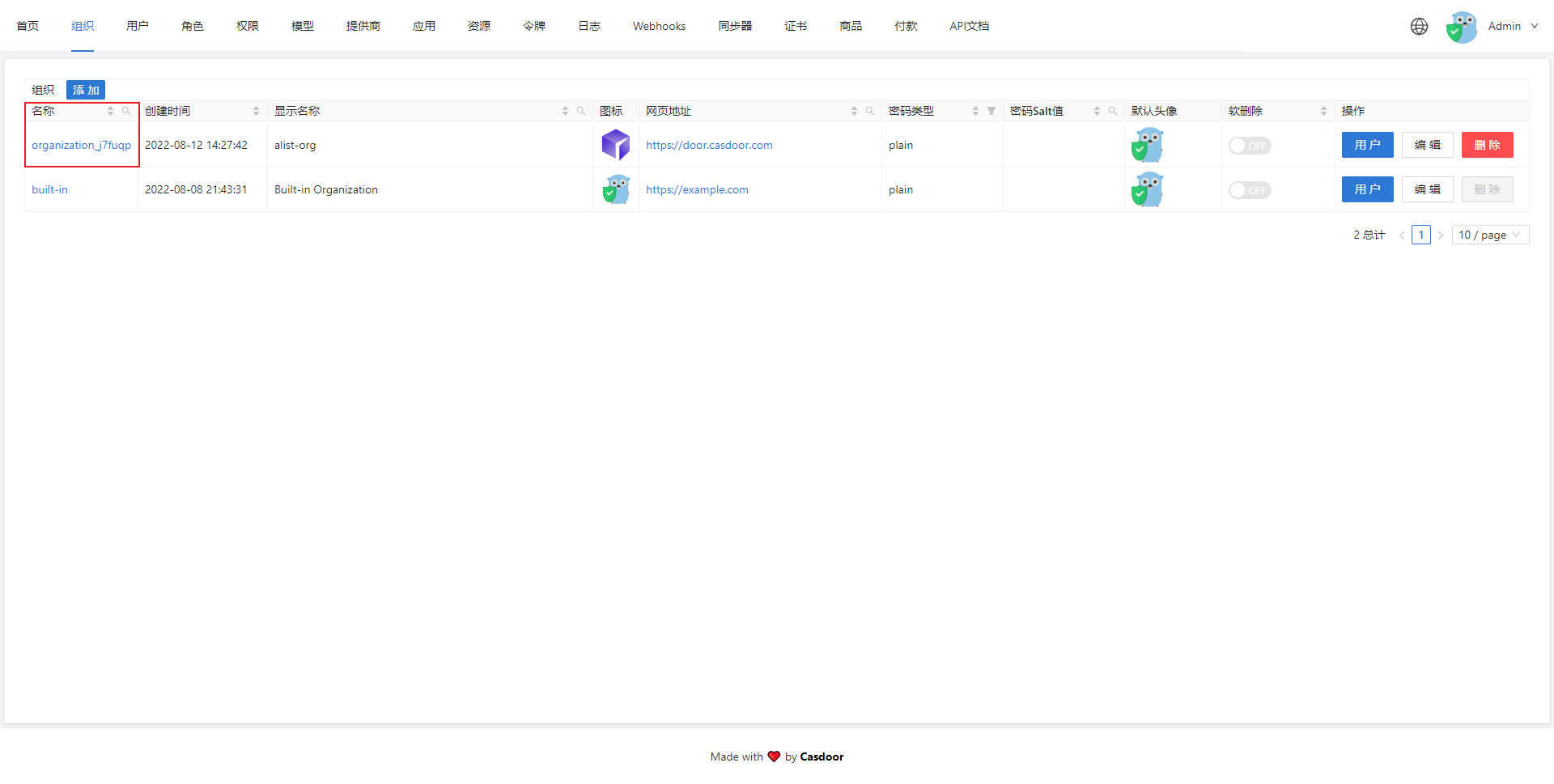
Create an app and add redirect URL
Click Apply on the top bar, click the Add button on the form, and after setting the application information, click the Save and Exit button.
Here you need to set the redirect url to the front-end URL of your deployed Alist application, e.g., http://localhost:3000/@manage.
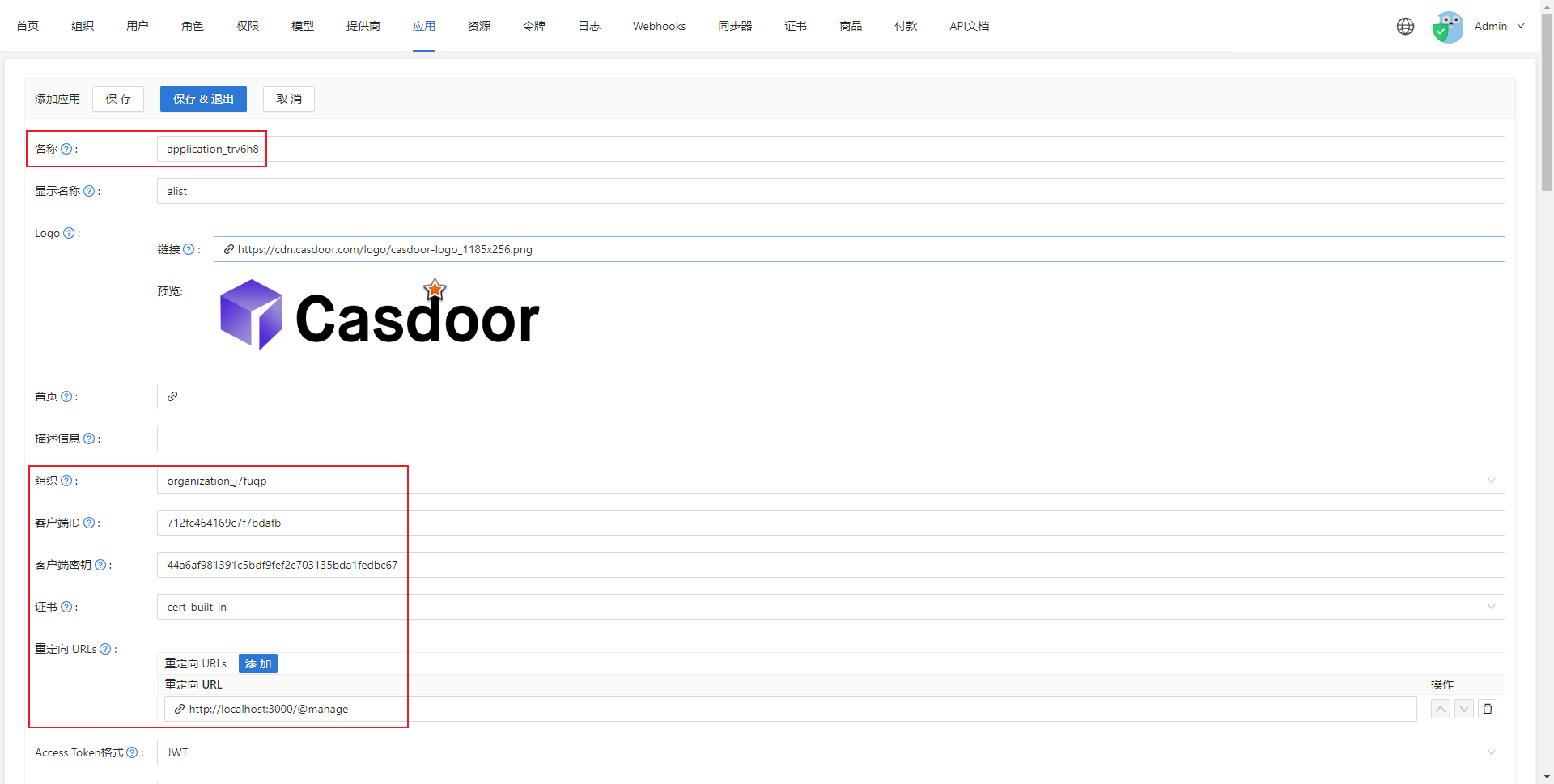
Add certificate
Click the certificate on the top bar, click the add button on the form, and after setting the certificate information, click the save and exit button.
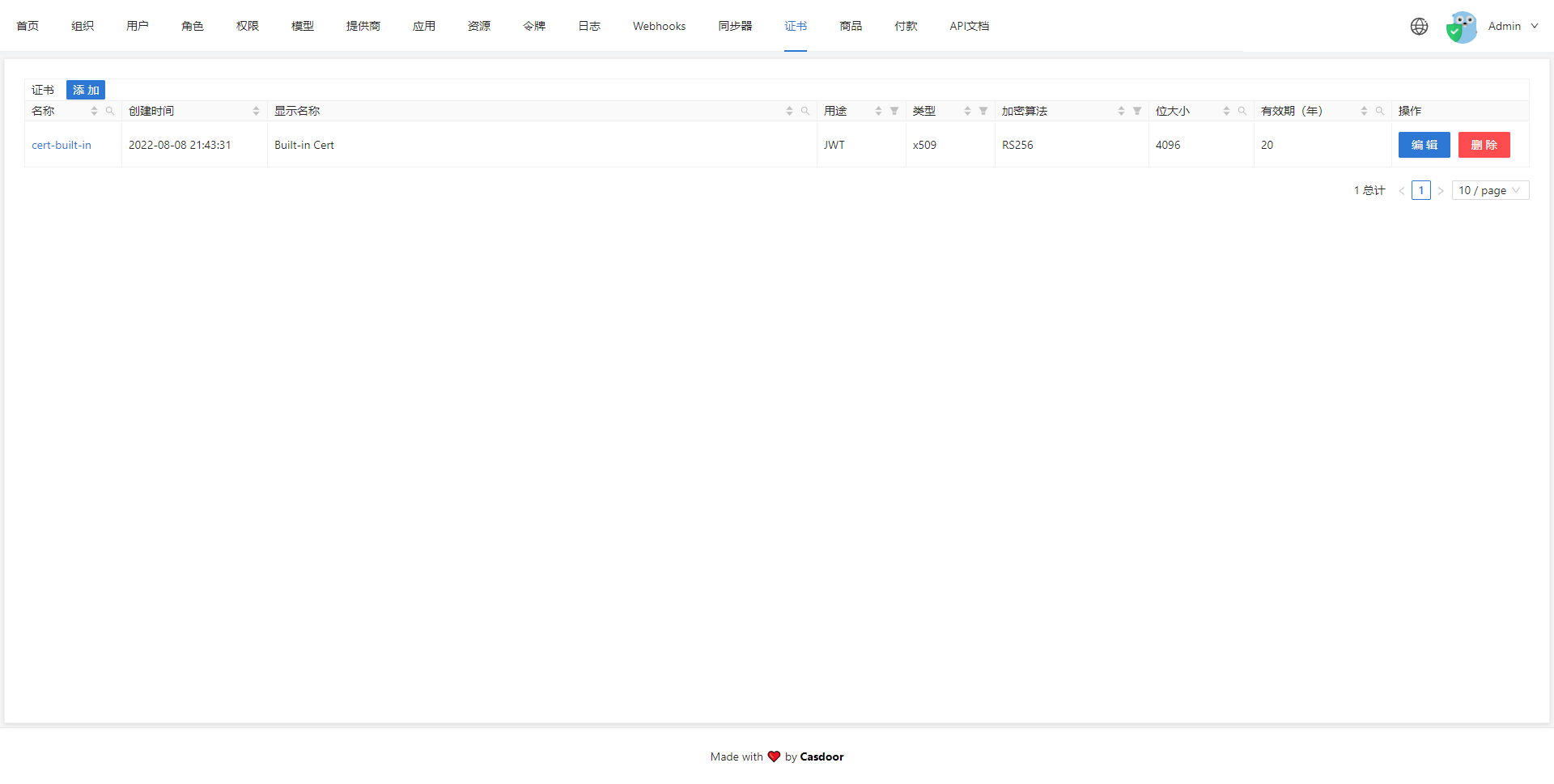
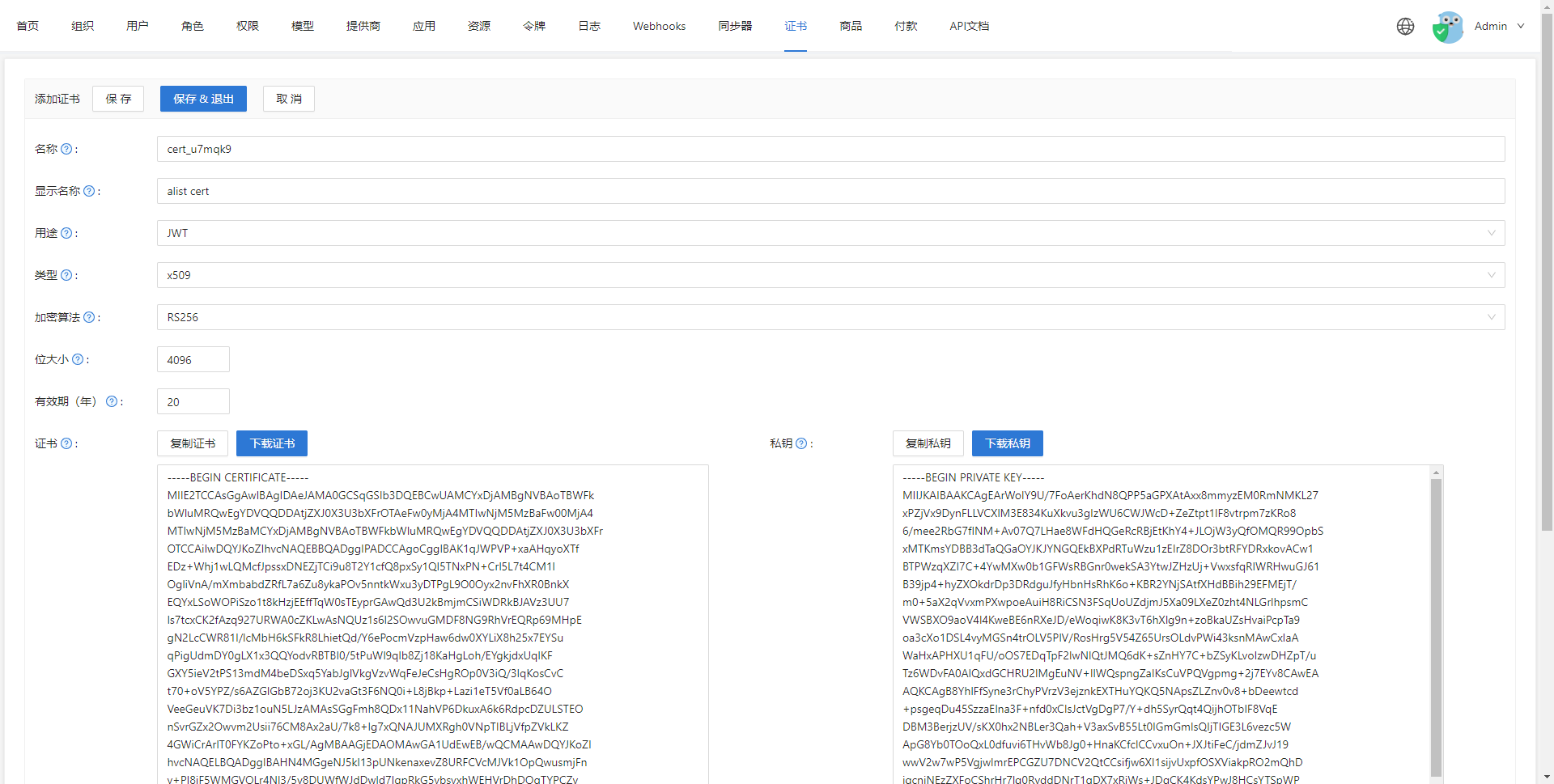
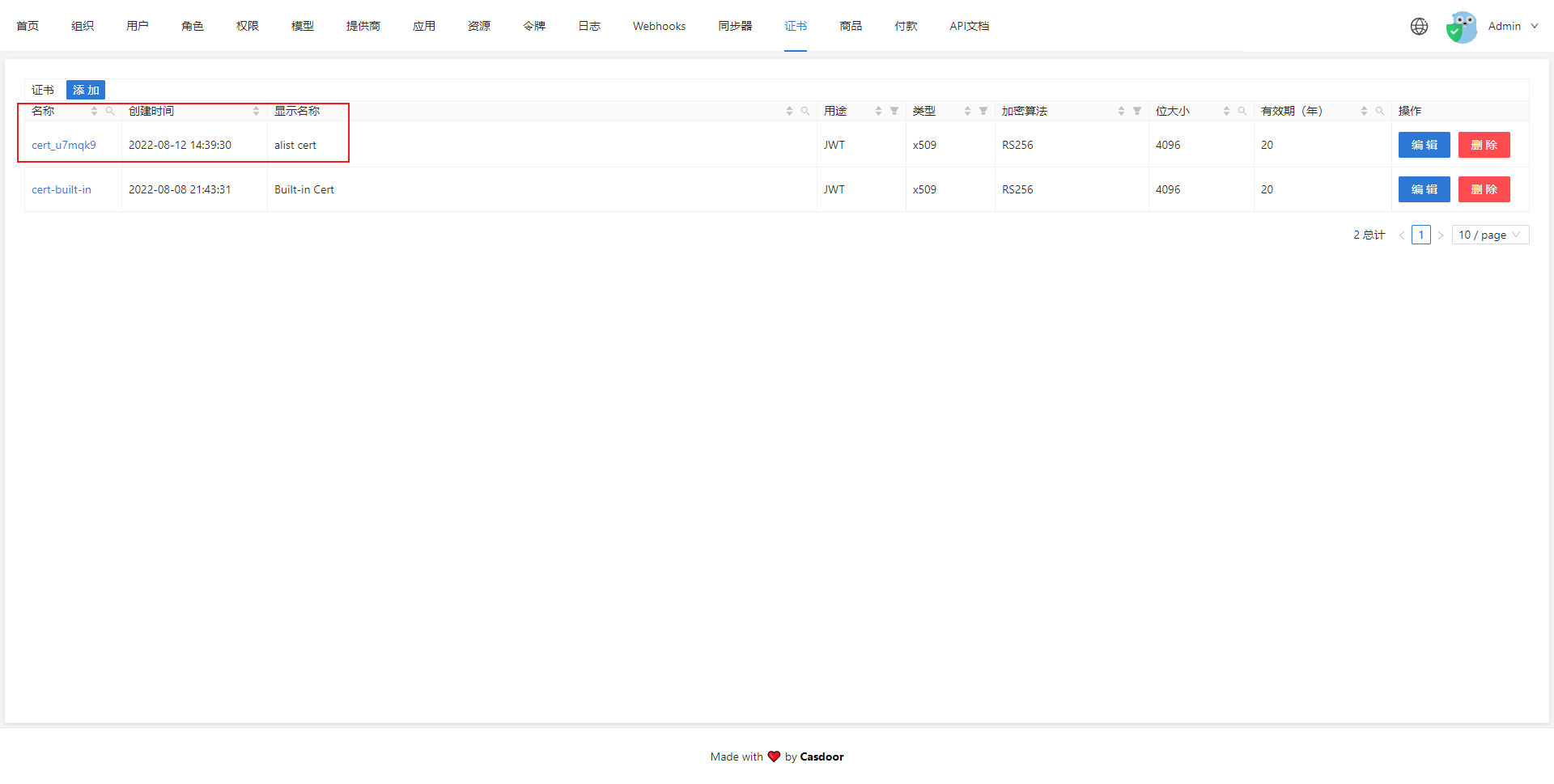
Modify an app's certificate
Click the application on the top bar in turn, click the edit button of your Alist application, and modify the certificate to the name of the certificate you just created.
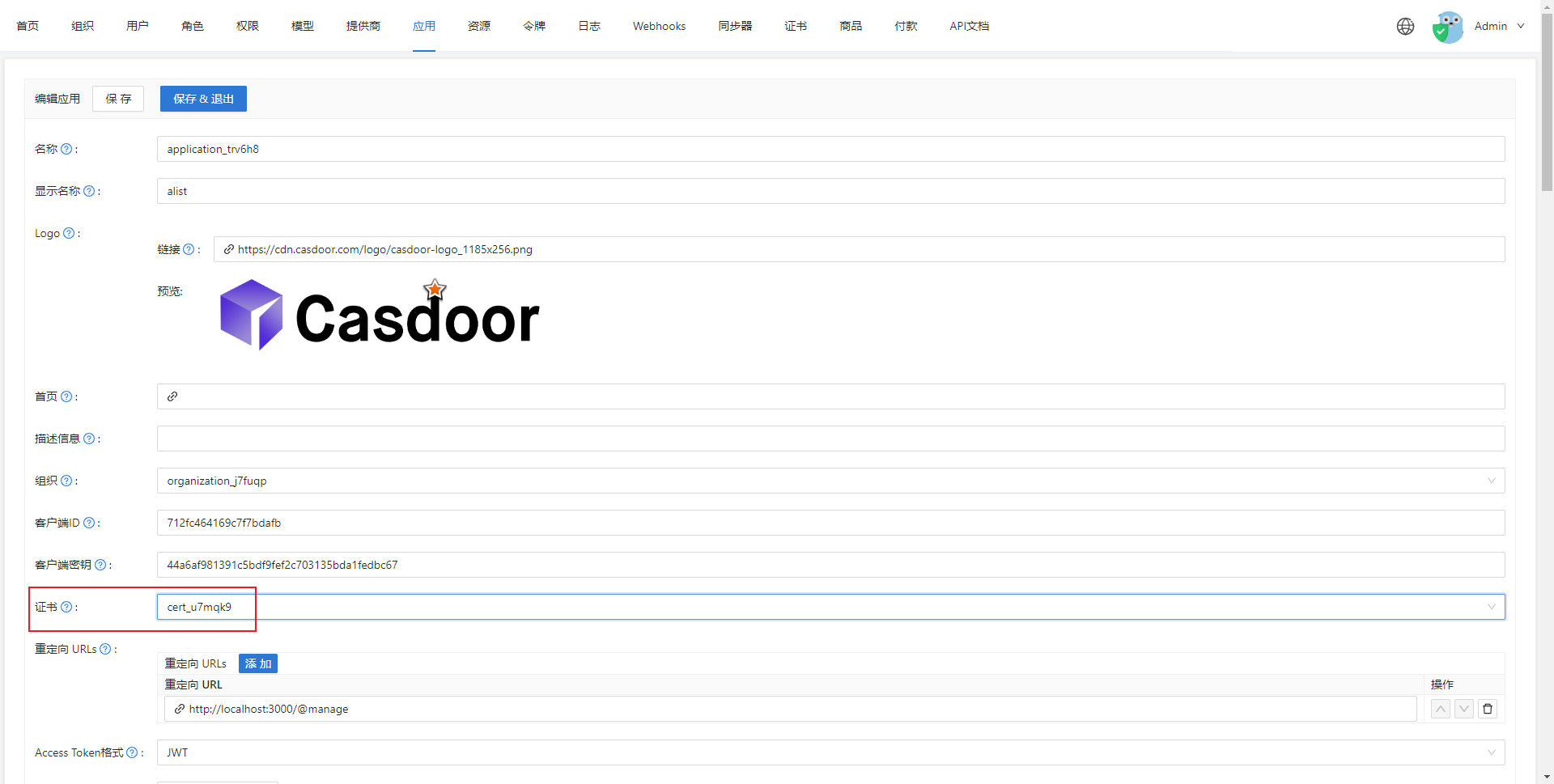
Alist settings
In the backend configuration of Alist background settings, modify the configuration related to Casdoor login.